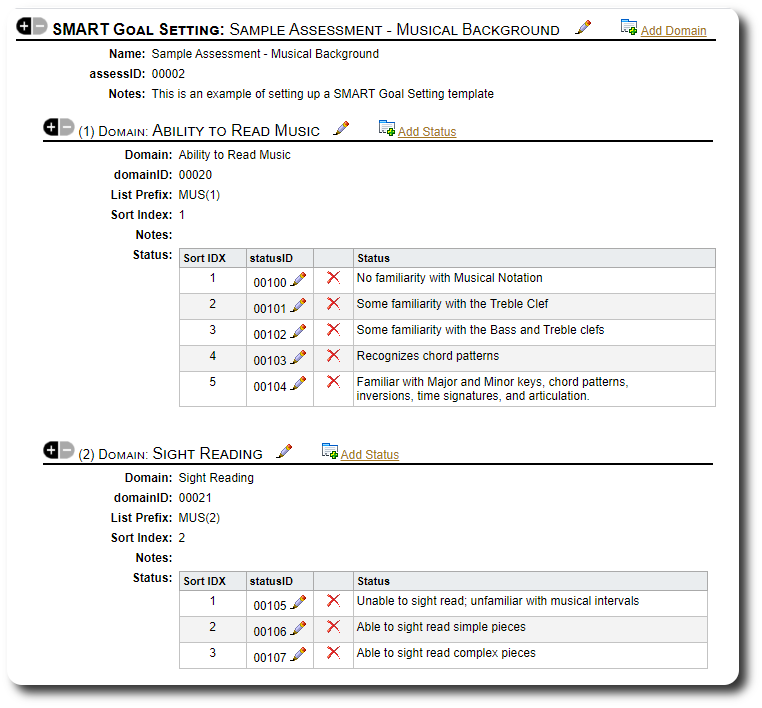Creating A SMART Goal Setting Template
In the Welcome Home Database, SMART Goal Setting is managed in three levels:
- The SMART Goal Setting top record
- One or more Domains for each SMART Goal Setting
- One or more Status for each Domain
SMART Goal Settings are managed under the Admin tab:
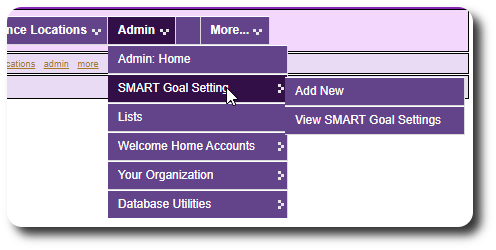
To add a new SMART Goal Setting, click the SMART Goal Setting: Add New link.
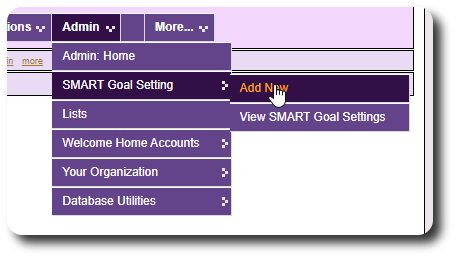
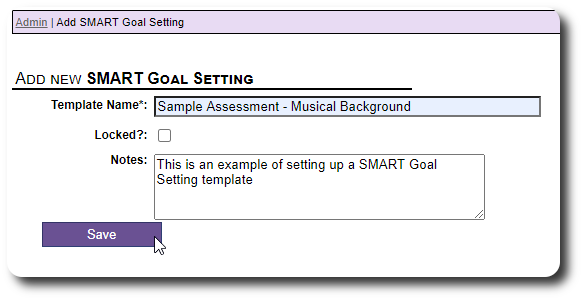
After creating the SMART Goal Setting top record, we then begin adding domains:
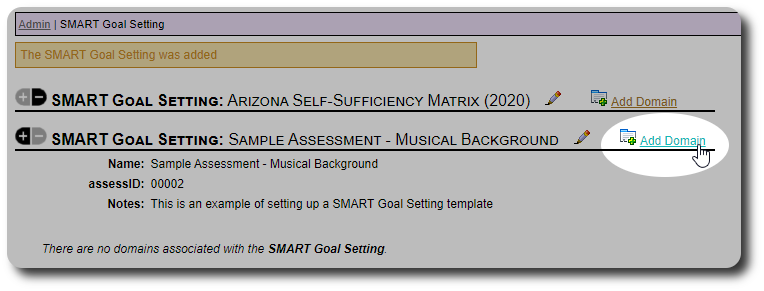
Complete the form to add the domain. The List Prefix field will be a useful reminder when setting up life plan goals based on this assessment.
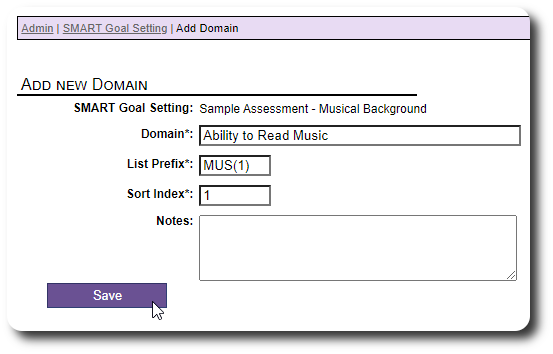
For our new domain, we add status records:
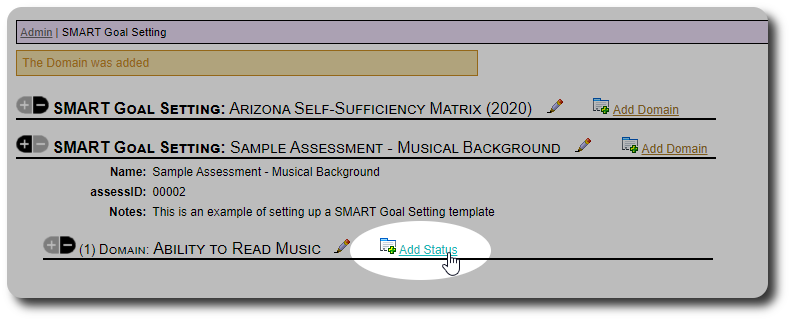
We then add our status for this domain:
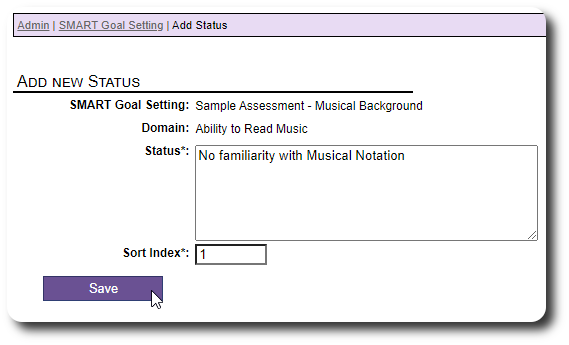
We see that our new domain and status appear under our new SMART Goal Setting:
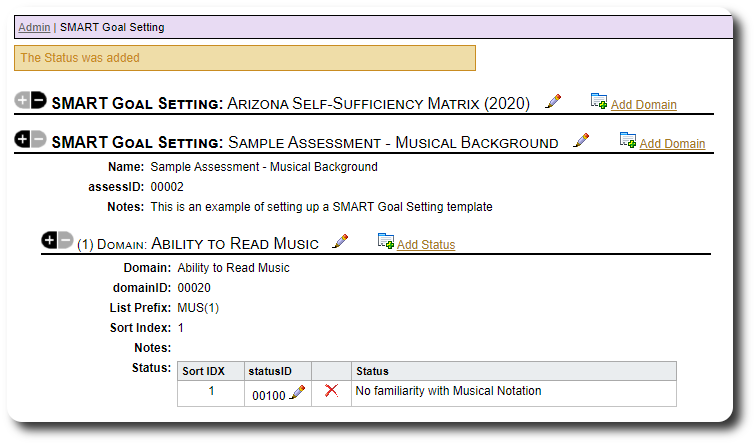
We continue this process until we've added all the domains and status records for our SMART Goal Setting.