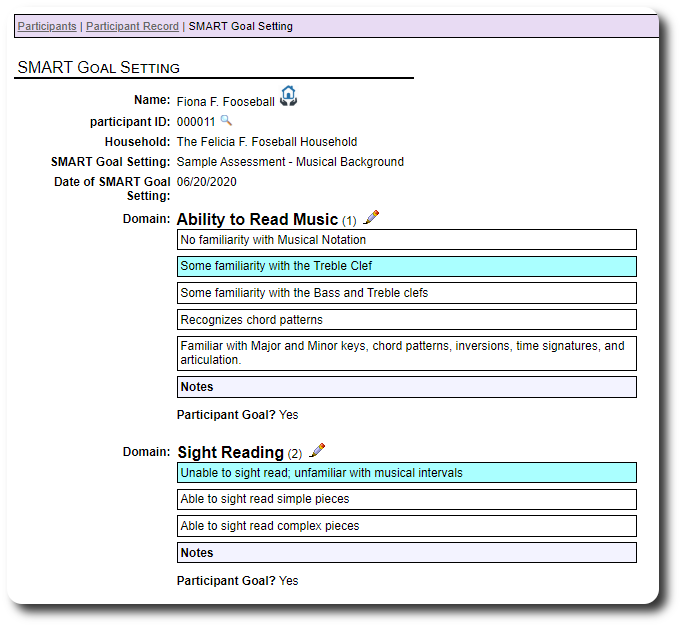Applying a SMART Goal Setting to a Participant
You can add a SMART Goal Setting by going to a participant's record and selecting "Add SMART Goal Setting". Note that a participant can take more than one evaluation, or can take the same evaluation multiple times.
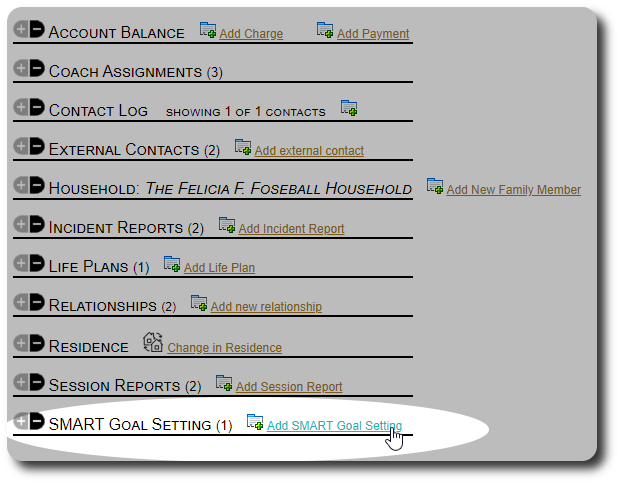
Select the SMART Goal Setting template and the date taken, then click "Next":
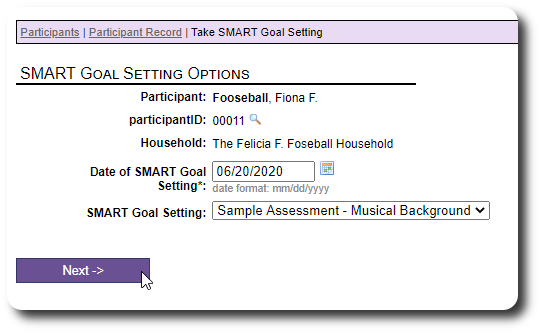
You will now be presented with the associated domains. At any time you can end the evaluation by clicking on the ![]() next to the participant's ID. You can then complete the evaluation by viewing the SMART Goal Setting record and editing the remaining domain responses.
next to the participant's ID. You can then complete the evaluation by viewing the SMART Goal Setting record and editing the remaining domain responses.
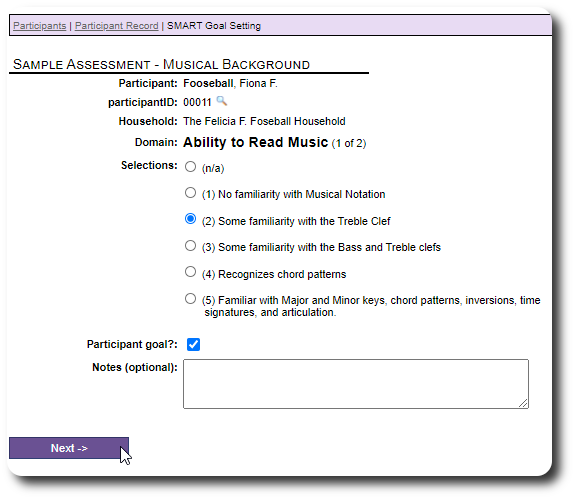
We now continue to the second domain:
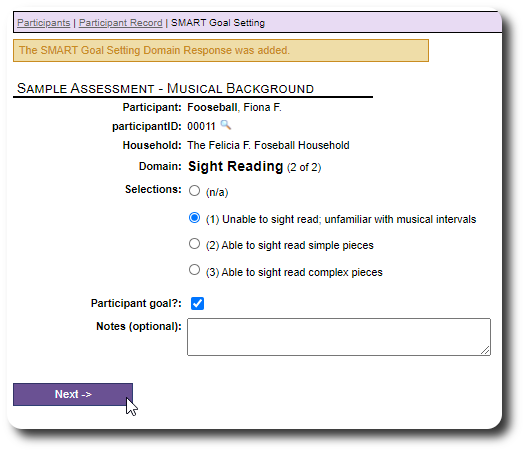
We are returned to the participant's record, where we see the new assessment:
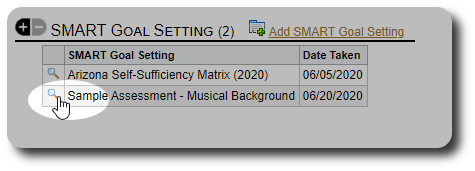
By selecting the ![]() next to the assessment, we can view the participant's responses. You can also edit any response.
next to the assessment, we can view the participant's responses. You can also edit any response.