Configuring a Life Plan
You configure a Life Plan by using the List Manager to create long-term and strategy/step categories.
To continue our example of creating a Musical Education life plan (based on the musical SMART Goal Settings template), we go to the list manager:
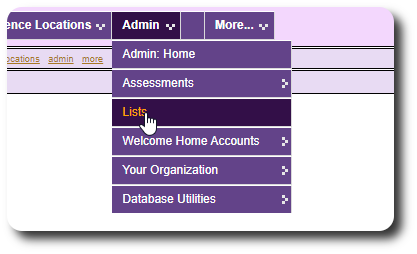
We will be working the the "Goals" lists:
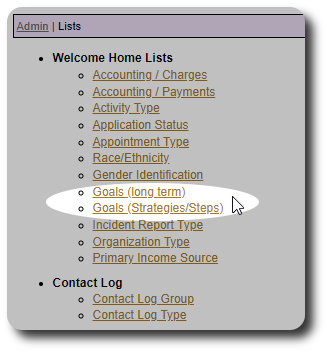
First, we will establish long term goals. Although the SMART Goal Settings evaluations and Life Plans are not directly connected, we will configure our goals to align with the Music Education evaluation.
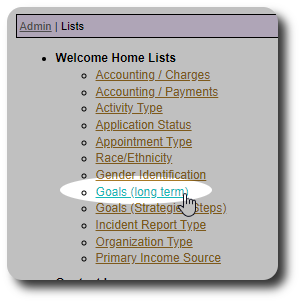
We add a new long-term goal:
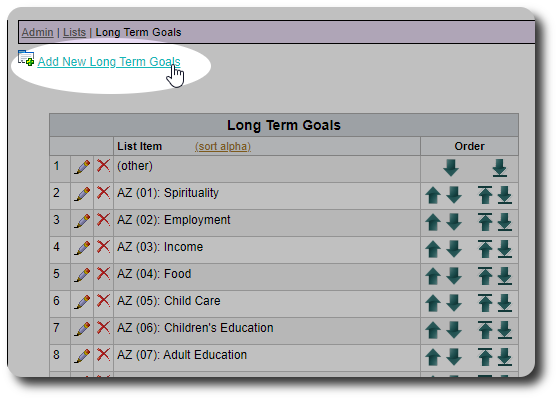
Note that we prefix the goal with "MUS(1):", which corresponds to the Music Education SMART Goal Setting domain.
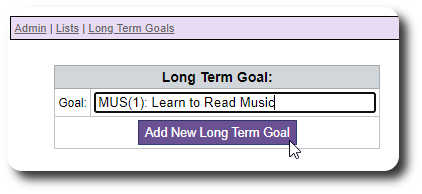
We continue this process until we've added all the long term goals associated with music education:
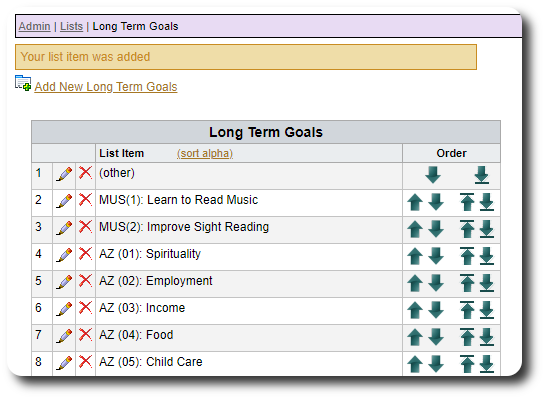
Note that you can sort lists using the links highlighted below:
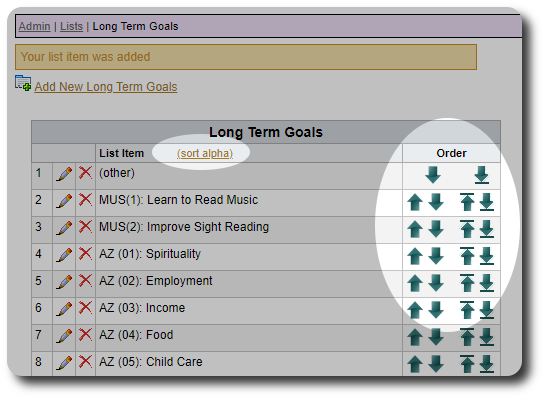
We now add Strategies/Steps associated with our long term goals.
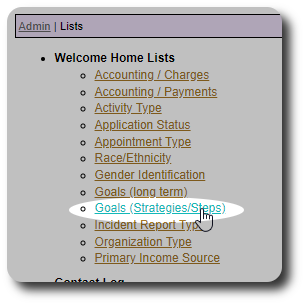
We click the link to add a short term goal:
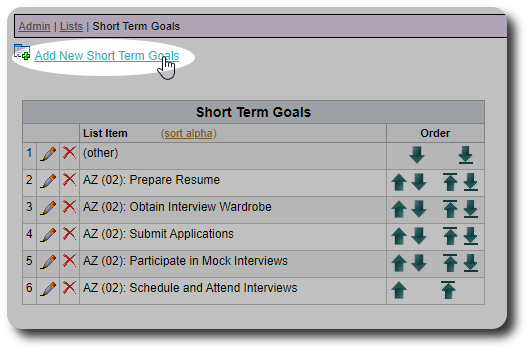
Note that we prefix our short-term goals with the prefix associated with their long term goal.
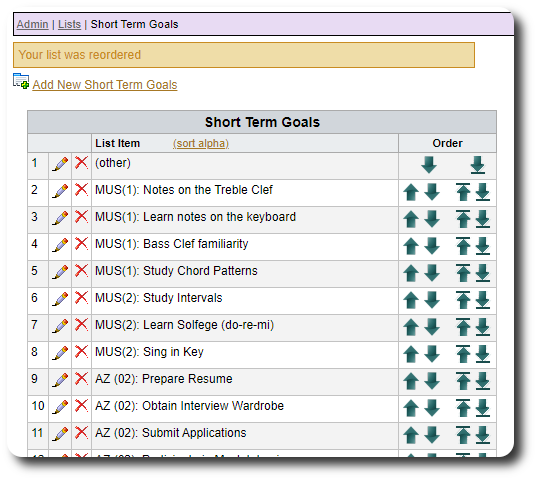
Once we have added our long and short term goals, we are ready to add life plans for participants!

