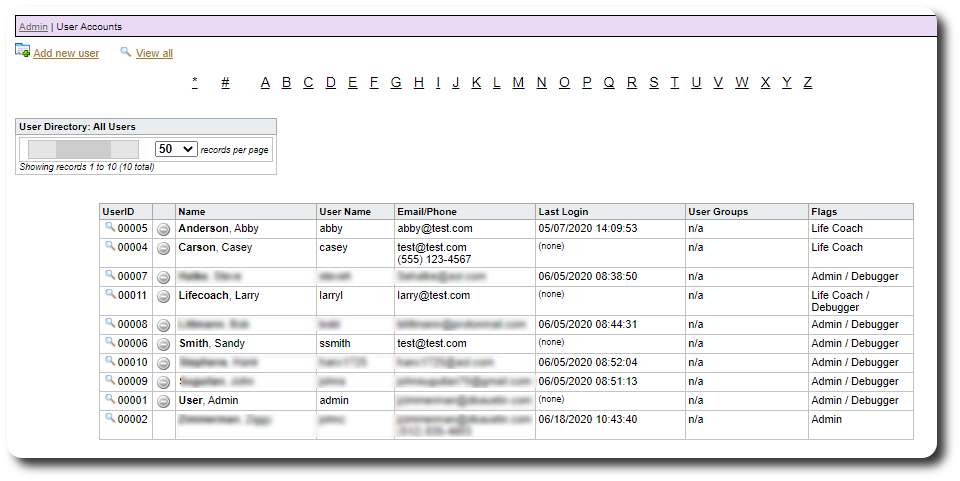User Accounts
The Welcome Home Database supports two types of user accounts: Admin and Life Coach. Admins have full access to all features while life coaches are limited to areas associated with their assigned participants.
User account features are accessed here:
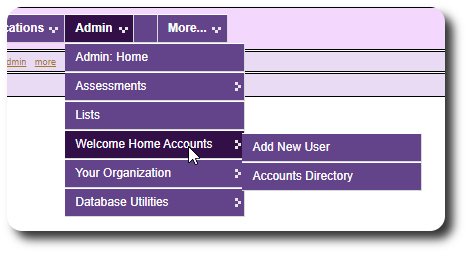
Adding a New User
To add a new user, select:
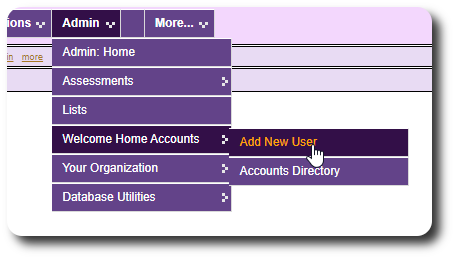
Complete the form. In this example, we are adding a life coach with debugger privileges. Debug privileges means that the user will see system error messages.
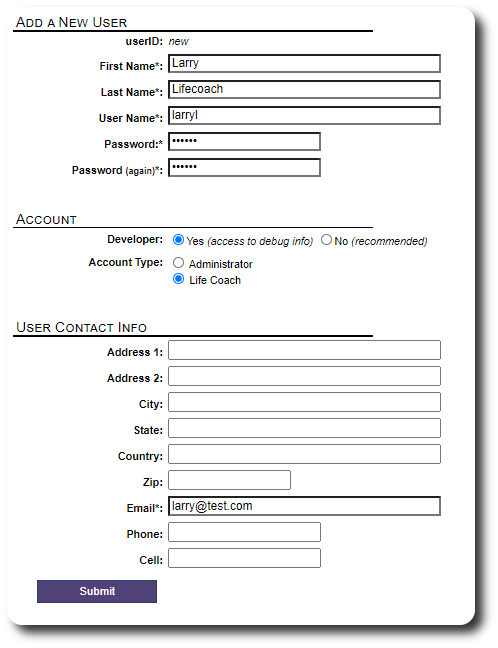
After adding the new account, we see the user's account record:
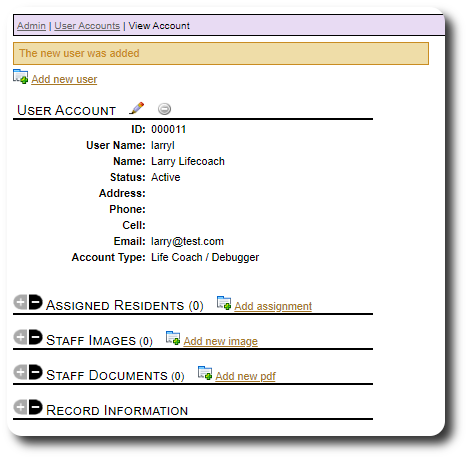
Assigning Participants to a Life Coach
To assign a participant to a life coach, select:
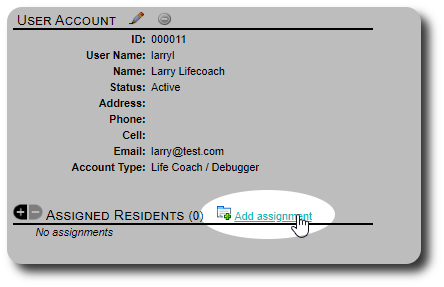
We search for participants by the first few letters of their last name:
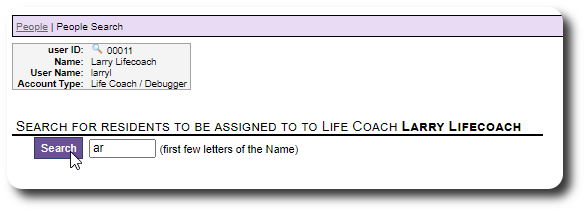
In this example, we select Betty Arnold:
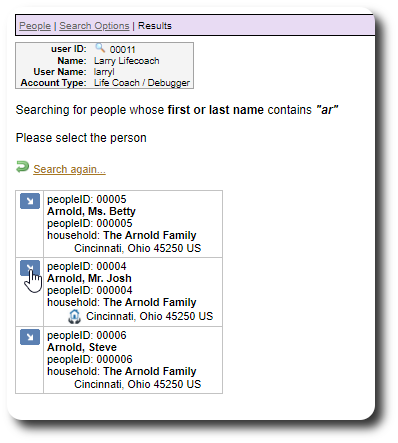
The system detects that Betty Arnold is a member of a household with several members. We can optionally assign just Betty or the entire household to the life coach. In this example, we will assign the entire family:
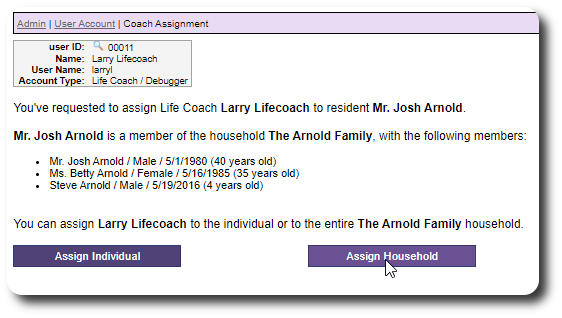
We are now sent to the life coach assignment page, where we see the new assignments for Larry Lifecoach.
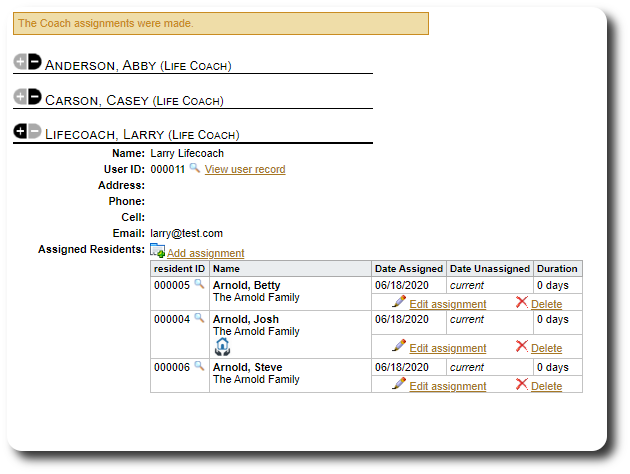
The User Catalog
You can upload documents and images that will be associated with a user:
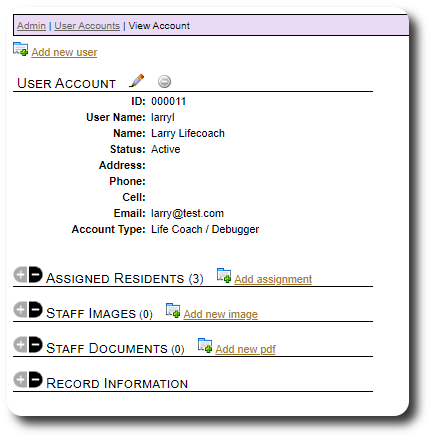
The User Directory
To view the user directory, select:
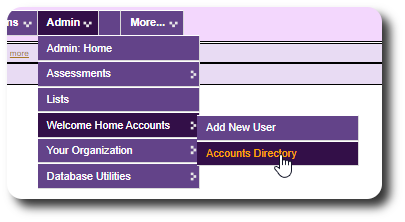
Here is a sample user directory: